WSF is an XML file that allows you to consolidate multiple scripts. This enables the reusability of VBS scripts created for various functions, making it extremely convenient. (Additionally, it allows coexistence of JScript and VBS.)
This time, I will explain how to use it as a package to call multiple VBS files together.
Package Structure
Similar to the functionality previously covered in the article 【VBS】Saving SELECT Results from Oracle DB to CSV but using a combination of batch, WSF, and VBS, we will achieve the same functionality.
First, let's look at the package structure.
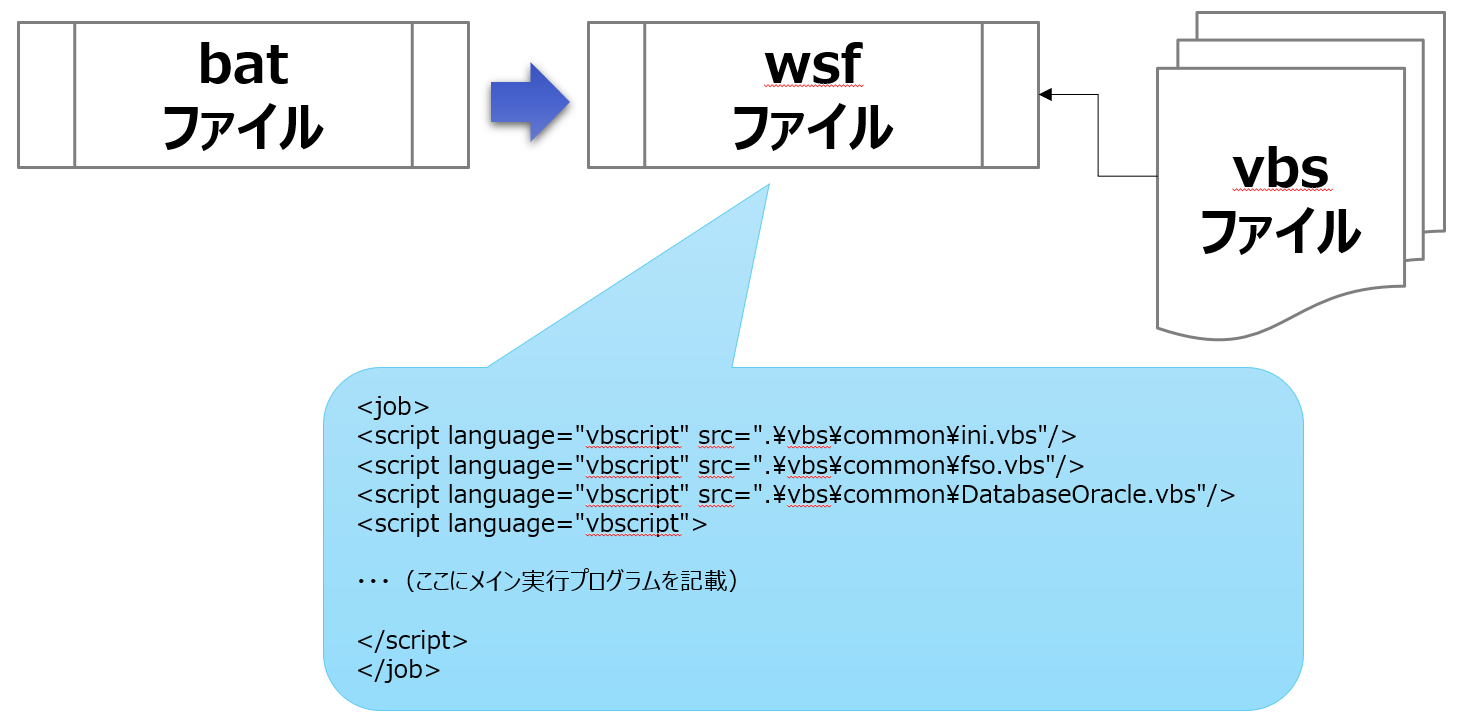
▼ wsf_oracledb_to_csv Folder
Main.bat Main execution file
OraclToCsv.wsf File for loading various VBS
Config.ini File containing various configuration information
sql SQL statements to extract data from the DB
csv Folder to store CSV files extracted from the DB
vbs Folder to store VBS classes and modules
└ common Folder for common classes and modules
├ DatabaseOracle.vbs Oracle DB operation-related class
├ fso.vbs Functions to manipulate files and folders
└ ini.vbs Functions to manipulate ini filesThe WSF file is where VBS scripts are loaded together, allowing you to work with individual functions and classes.
Source Code Explanation
Now, let's explain the code for the WSF and BAT files (we'll skip the VBS files as they have already been explained in a separate article).
WSF File
WSF files are written in XML format.
In this example, we've referenced classes and functions from various VBS files required for DB connection and CSV output.
▼ oracledb_to_csv.wsf
<job>
<script language="vbscript" src=".\vbs\common\ini.vbs"/>
<script language="vbscript" src=".\vbs\common\fso.vbs"/>
<script language="vbscript" src=".\vbs\common\DatabaseOracle.vbs"/>
<script language="vbscript">
' ---- ---- ---- ---- ---- ---- ---- ---- ---- ---- ---- ---- ---- ---- ----
' brief: Save the results extracted from Oracle DB using a SELECT statement to a CSV
' note:
' ---- ---- ---- ---- ---- ---- ---- ---- ---- ---- ---- ---- ---- ---- ----
' Const INI_FILE = "Config.ini" ' Ini file name (can be specified in the BAT file)
Dim SQL_FOLDER_PATH, CSV_FOLDER_PATH
Dim SDB_PROVIDER, SDB_DATA_SOURCE, SDB_USER, SDB_PASS
Dim ini
' ini = GetCurrentDirectory() & "\" & INI_FILE
ini = GetCurrentDirectory() & "\" & Wscript.Arguments(0)
' #### #### #### #### #### #### #### #### #### #### #### #### #### #### ####
' 0. Read the INI file ※ Save it in the same folder as the executing VBS file
SDB_PROVIDER = GetIniData(ini, "source_db", "provider")
SDB_DATA_SOURCE = GetIniData(ini, "source_db", "data_source")
SDB_USER = GetIniData(ini, "source_db", "user_id")
SDB_PASS = GetIniData(ini, "source_db", "password")
SQL_FOLDER_PATH = GetCurrentDirectory() & "\" & GetIniData(ini, "path", "sql_folder")
CSV_FOLDER_PATH = GetCurrentDirectory() & "\" & GetIniData(ini, "path", "csv_folder")
' #### #### #### #### #### #### #### #### #### #### #### #### #### #### ####
Dim objDBOracle ' Oracle connection class
Dim strSQLFiles ' Group of SQL files to execute
Dim strSQLFile ' SQL file to execute
Dim strSQL ' SQL to execute
Dim objAdoRS ' ADO Recordset
Dim csvText ' CSV text content obtained from SELECT using SQL
WScript.Echo "Processing started."
' 1. DB connection
Set objDBOracle = New DatabaseOracle
objDBOracle.OpenDBOracle SDB_PROVIDER, SDB_DATA_SOURCE, SDB_USER, SDB_PASS
' 2. Read SQL files
strSQLFiles = GetFileNames(SQL_FOLDER_PATH)
' 3. Generate CSV
For Each strSQLFile In strSQLFiles
WScript.Echo strSQLFile
strSQL = GetFileText(strSQLFile)
objDBOracle.excuteSQLgetRS strSQL
csvText = objDBOracle.getCSVTextFromRS()
writeFile CSV_FOLDER_PATH & "\" & GetBaseName(strSQLFile), csvText, "csv"
Next
' 4. Disconnect from DB
objDBOracle.closeDB
Set objDBOracle = Nothing
WScript.Echo "Processing completed."
</script>
</job>As shown above, you can load multiple VBS files within a WSF file, and you can also directly include VBS scripts in the WSF file itself.
BAT File
▼ main.bat
@echo off
rem To use variables within if and for loops, you can use ! instead of %
@setlocal enabledelayedexpansion
rem ---- Configuration ----
set script=OracleToCsv.wsf
set ini=Config.ini
cd %~dp0
Cscript %script% %ini%
pauseWith this setup, the message boxes won't appear when launching the WSF file, and the processing will proceed as intended."